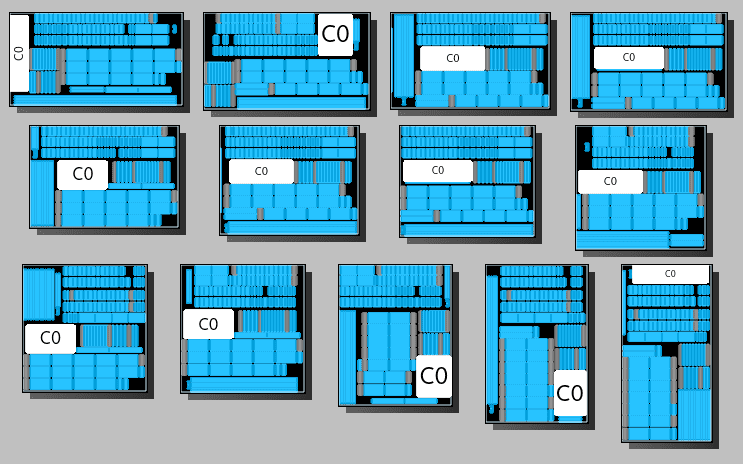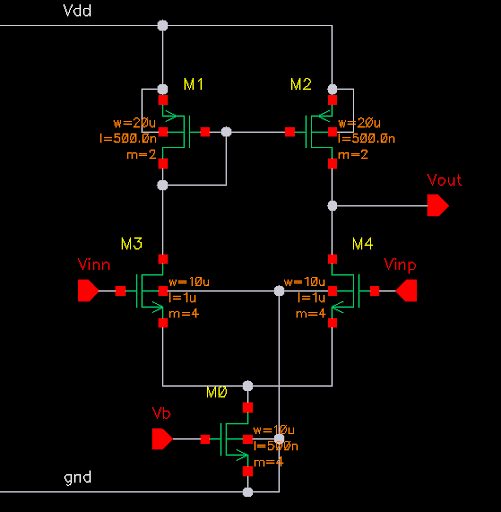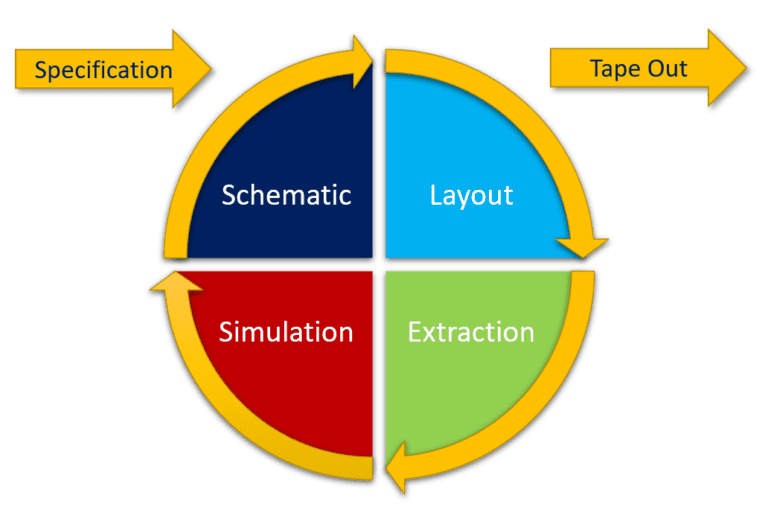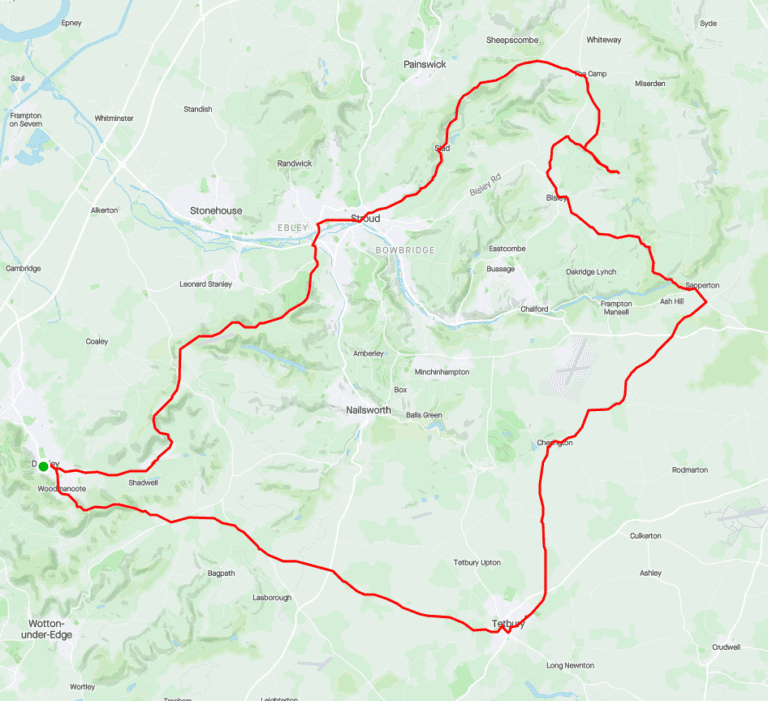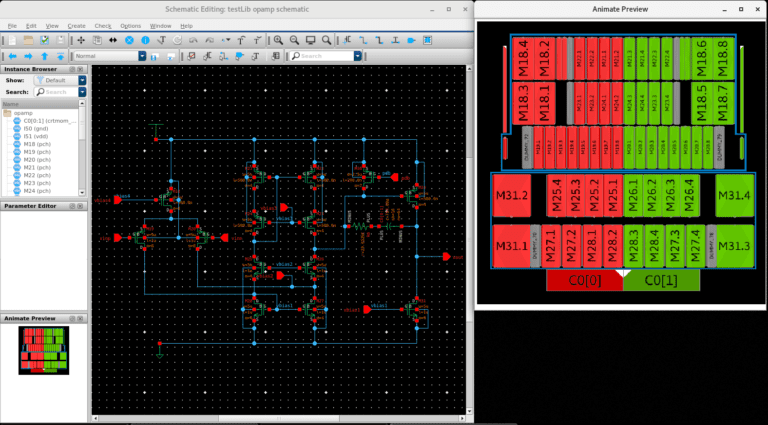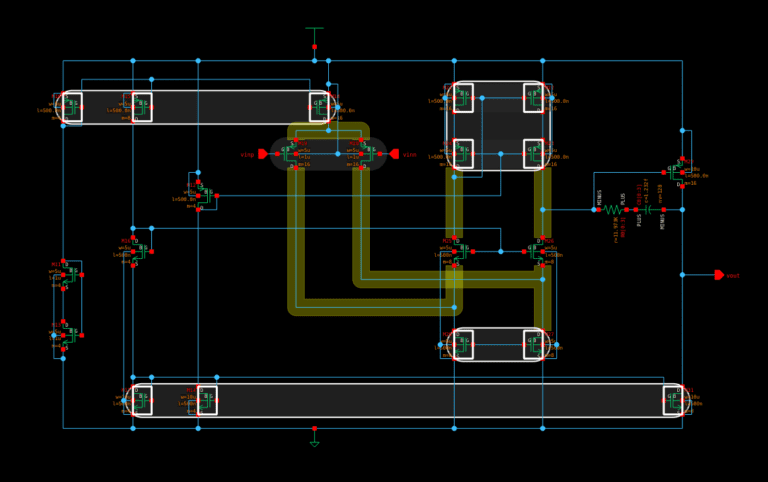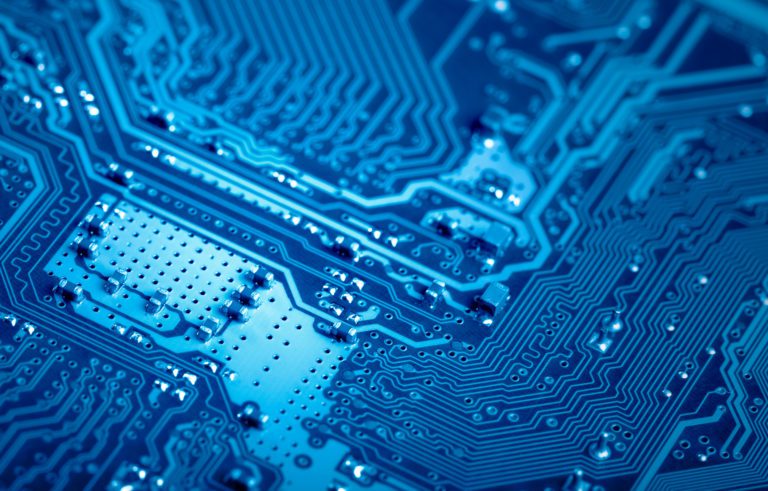What can analog EDA industry learn from word processor?
Electronic design automation (EDA) software is essential to the modern world. Without EDA, it would be impossible for engineers to design the complex ICs that are found at the core of almost every technology. This includes artificial intelligence, iPhones, autonomous vehicles, washing machines, toaster ovens, and the ever-increasing number of wearable devices. Without complex ICs, our technology would still largely resemble that of the 1960s.
EDA has increased digital design productivity massively—from the Intel 80386 processor in 1985 with 275,000 transistors to the Apple M1 chip in 2020 with 16 billion transistors. Apple’s latest device contained over 58,000x more transistors. The overall design productivity of this primarily digital design is at least three orders of magnitude, 1,000x greater than it was in 1985, just 36 years ago.
However, over the same period, incremental changes to the analog design flow have also increased productivity. These changes include faster simulation, parameterized cells, schematic-driven layout, and more recently, templated layout. The total effect of these changes is perhaps as much as a 10x improvement; a layout that in 1985 may have taken a designer three weeks to complete can now be accomplished in 2-3 days.
So why hasn’t analog design productivity increased as quickly as digital design?
To understand this, we need an analogy from a different technology that we all use every day: word processing.
Word processing as we know it today started around the same time as EDA in the 1970s and the ubiquitous Microsoft Word was released in 1983. Early word processors provided a way for people to enter text into a computer and format it on the page. Very soon, word processing software started to feature spell checking. To use a spell checker, the user would run the “Check spelling” tool.
The spell checker would check the text in a separate window and display any errors and possible suggestions. The user would select the appropriate alternative, and the program would replace the word in the main text. Amazingly, I discovered that Microsoft Word still has a feature like this today called Editor. I wonder how many people still use it?
The next step-up of spell-checking technology started to underline the incorrect words in the main document as you type.


Figure 1 Underlining helps users quickly edit text.
It’s familiar to modern users of word processing software, and you sometimes see this when editing text today. But more often than not, modern word processors fix the problems in your typing without you even noticing. Words are automatically corrected as you type and briefly underlined to let you know that the program has your back.


Figure 2 Word processing software automatically corrects many text mistakes.
Although it’s not perfect, this level of automation in word processing saves endless time and hassle and prevents countless mistakes from accidentally slipping through the net, allowing the writer to concentrate on the content rather than spelling.
The story doesn’t end there; in 2018, Google unveiled Smart Compose. Google Smart Compose actually reduces the amount of typing by suggesting sentence completions. It even learns the phrases that you use most commonly and makes personalized suggestions.


Figure 3 Smart Compose can significantly reduce the amount of typing. Source: Pulsic
Word processor programs have evolved through four major stages of development.
- Content entry: Text entry and formatting
- Productivity tools: Additional tools run by the user that improve productivity, like spell-checker
- Productivity automation: Automatic tools that improve productivity without the user’s interaction, such as auto-spell-check and auto-correct
- Content automation: Technologies that transform productivity by intelligently helping you to write the document, like Google Smart Compose
What has all this got to do with analog EDA?
Analog EDA software is almost entirely still at the stage 2 mentioned above: productivity tools. The analog EDA flow is a very complex system with hundreds of point tools where the engineer must consciously choose and run every action to be performed. The commonly used tool in most schematic editors today is “Check and Save”, which performs the electronic equivalent of a spell check. To unlock further productivity gains, EDA software needs to move on to stages 3 and 4.
The first step will be the equivalent of automatic spell checking, where design checkers are running continuously and errors or design issues are highlighted for the user as they work. An example of this is Pulsic’s Animate Preview tool. It sits inside the schematic editor and displays an up-to-date preview of the analog layout. This allows the circuit engineer to spot layout problems as they edit their schematic for mismatched devices. Other examples of this type of technology might be a waveform simulation that automatically updates every time the engineer changes the schematic.
The next big step forward in productivity automation will come when analog tools suggest minor design changes. An advanced schematic editor might default devices placed in a current mirror to have the same channel width and length. An example of this type of improvement can already be seen in Animate Preview, which will automatically match dummy devices to the active components and resize resistors and capacitors to create a smaller layout.
And one day EDA too might have a website dedicated to autocorrect fails.


Figure 4 The capacitor is resized to best fit the alternative layout solutions. Source: Pulsic
Ultimately, EDA software for analog design needs to embed intelligent decision-making into the analog design flow with systems that enable engineers to concentrate on their designs without getting lost in the minutiae of the design tools. These intelligent design systems will understand and analyze the designer’s circuit as it is entered, speed up design entry by auto-completing common structures, suggest improvements, and almost completely automate the layout design process. These new intelligent systems will learn the preferred design style of the engineers using them and adapt them to the different requirements of different fabrication processes.
After so many years with only minor changes to the analog flow, this may sound far-fetched, but there are EDA companies working on all these technologies today. One day soon EDA might catch up with the humble word processor.
Finally, a poem from the 1990s, before auto-correct and smart compose….
Eye halve a spelling chequer
It came with my pea sea
It plainly marques four my revue
Miss steaks eye kin knot sea.
Eye strike a key and type a word
And weight four it two say
Weather eye am wrong oar write
It shows me strait a weigh.
As soon as a mist ache is maid
It nose bee fore two long
And eye can put the error rite
Its rarely ever wrong.
Eye have run this poem threw it
I am shore your pleased two no
Its letter perfect in it’s weigh
My chequer tolled me sew.
— Sauce unknown —