Animate Snippets: Human-guided training for analog layout
Unlocking Customized Analog Layout with Animate: Empowering User Preferences and Efficient Circuit Design
Now Animate learns from your circuits
Using our innovative technology, you can now train the engine to produce analog layouts tailored to your specific style and topology preferences.
Animate offers a versatile solution, adaptable to different Process Design Kits (PDKs) and individual tastes, allowing you to use the layouts that you have stored.




Animate Snippets: Your Personalized Layout Library
By utilizing Animate’s robust pattern matching capabilities, the engine leverages your existing library to automatically generate layouts for circuits with similar structures.
You can now achieve consistent layouts effortlessly, while enjoying the flexibility to fine-tune them on a layout-by-layout basis, thanks to our interactive options.
Seamless Integration and Continuous Improvement
The Snippets library is stored in a PDK and node-independent format, ensuring that your training efforts are never lost when a project concludes. Instead, this knowledge becomes the foundation for subsequent projects, facilitating continuous improvement and efficiency.
Animate enables the training of multiple alternative layout topologies for any given circuit scenario, with the engine intelligently selecting the optimal topology based on the context of the current circuit.
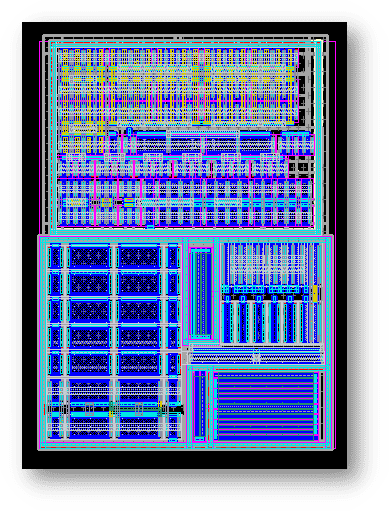
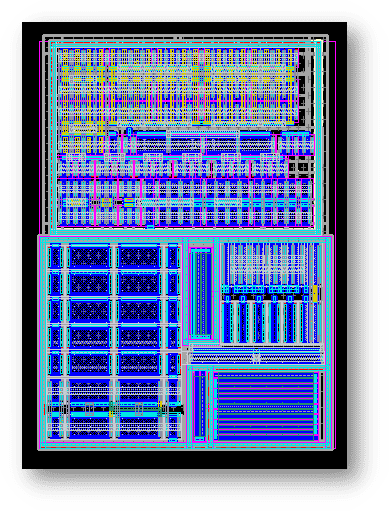
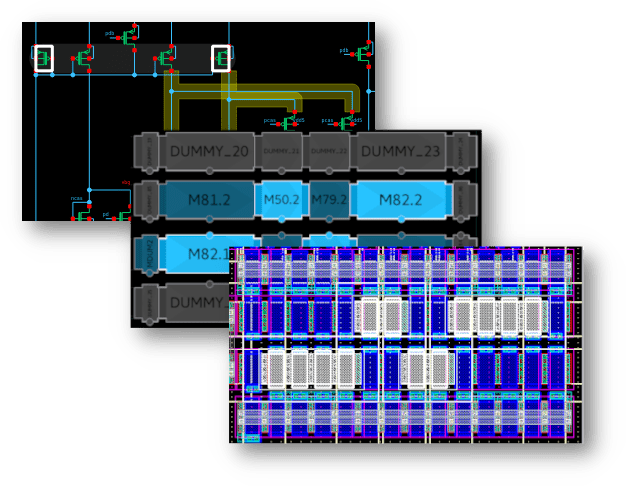
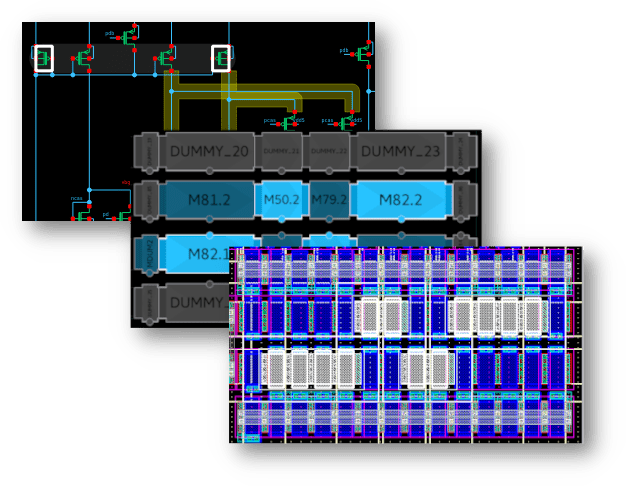
Paving the Way for Future Advancements
Looking ahead, Animate Snippets holds the potential to convey your house-styles and company best practices, allowing junior layout designers to rapidly acquire knowledge and skills from your expert professionals.
Animate empowers your teams to create a unified approach to analog layout design, resulting in greater collaboration, consistency, and efficiency.
