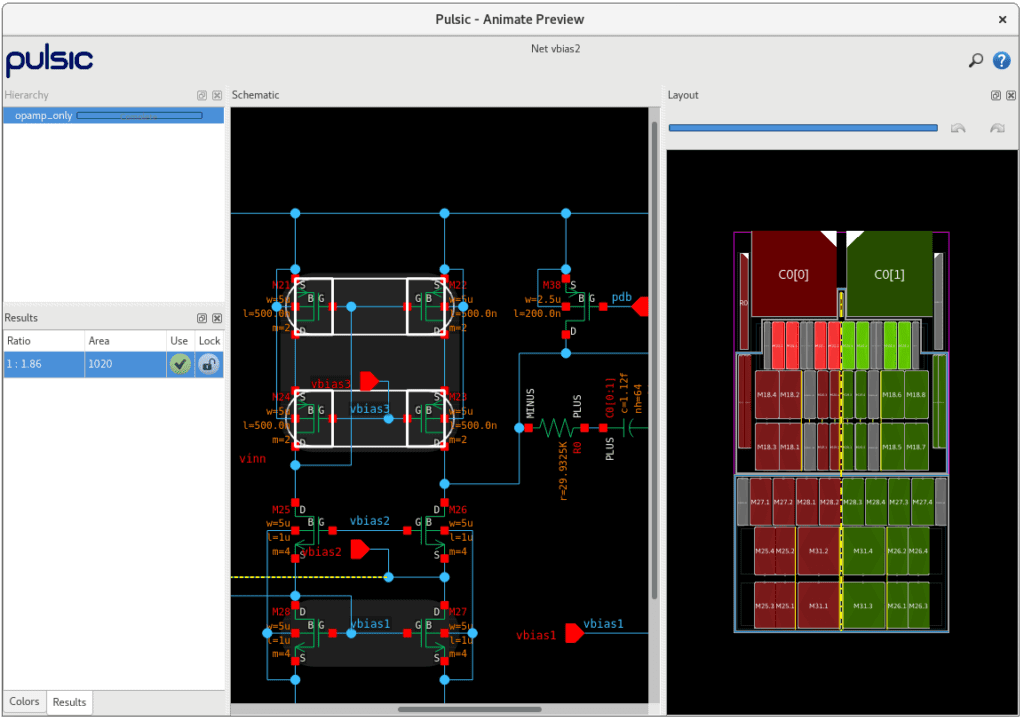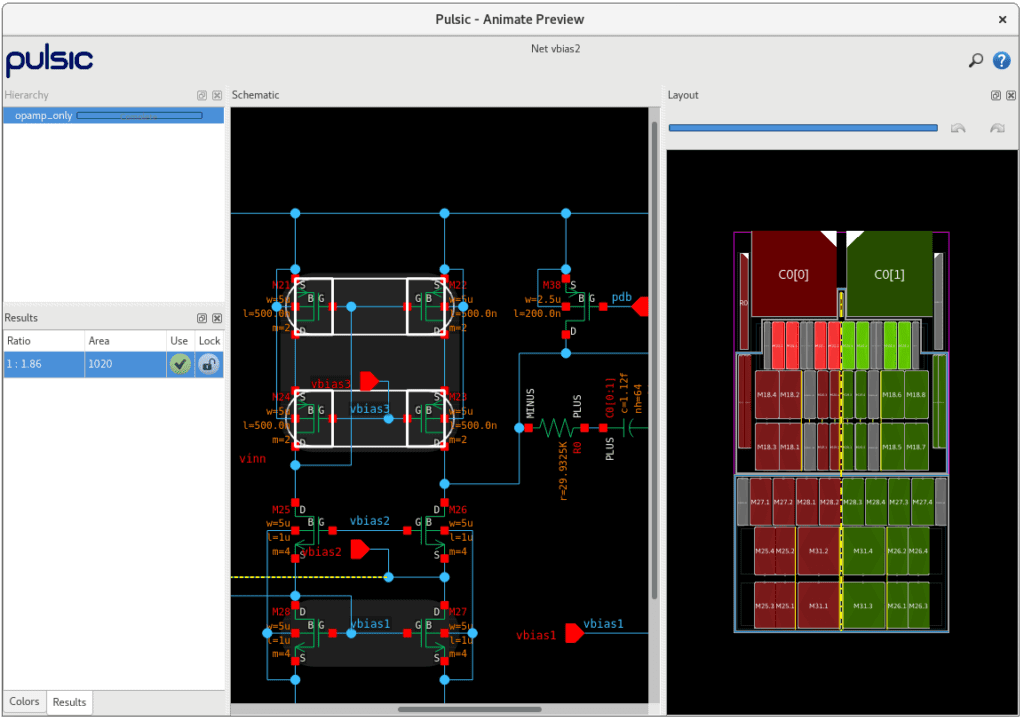Animate your schematic
Fast layout previews with Animate Preview help you to make better design decisions in less time
Animate Preview brings your schematic to life
Animate Preview works while you edit your circuit schematic, automatically keeping up to date with your changes.
Physical previews are generated when you load a schematic and each time you check and save.
Animate Preview automatically recognizes common analog circuit topologies, e.g. current mirrors and differential pairs, etc. It then intelligently places devices to achieve matching symmetry and flow of the critical paths in your circuit.
The preview window is embedded in your existing schematic editor and shows the results as you work. You can expand the window to see more detail and information. Selecting instances in the schematic cross probes to the preview, allowing you to see their position.