Supercharge your analog design team
Fast layout previews with Animate Preview boost analog design team productivity
Accelerate circuit design
Reduce time taken to post-layout simulation up to 60%, with an initial layout from Animate Preview.
Analyze the layout-dependent effects of analog circuits in less time, sooner in the design flow.
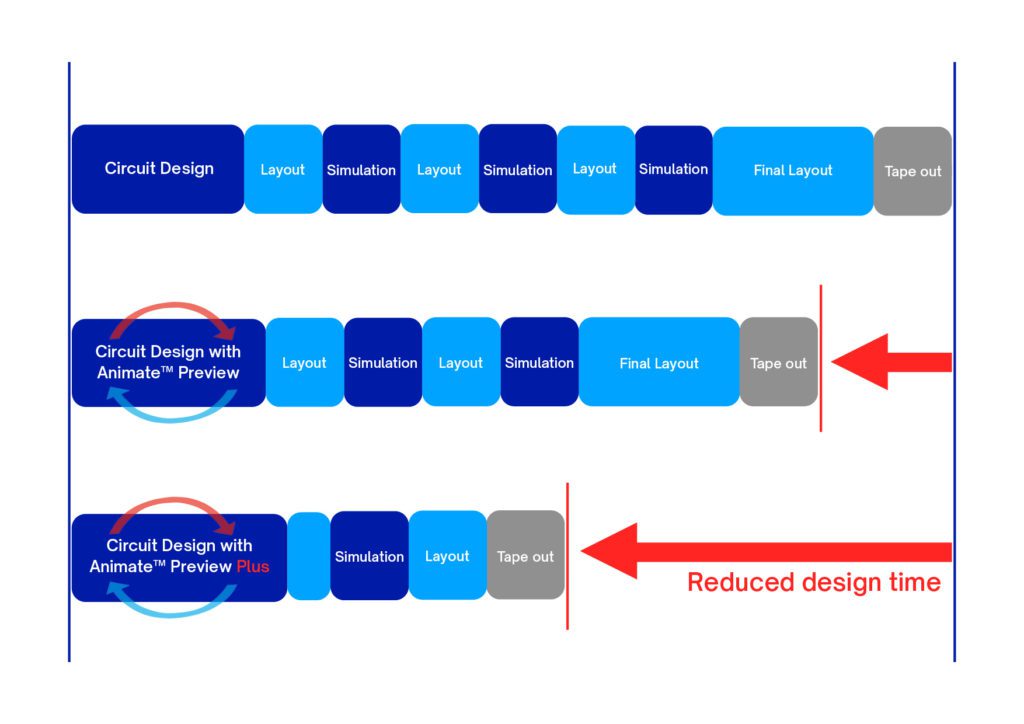
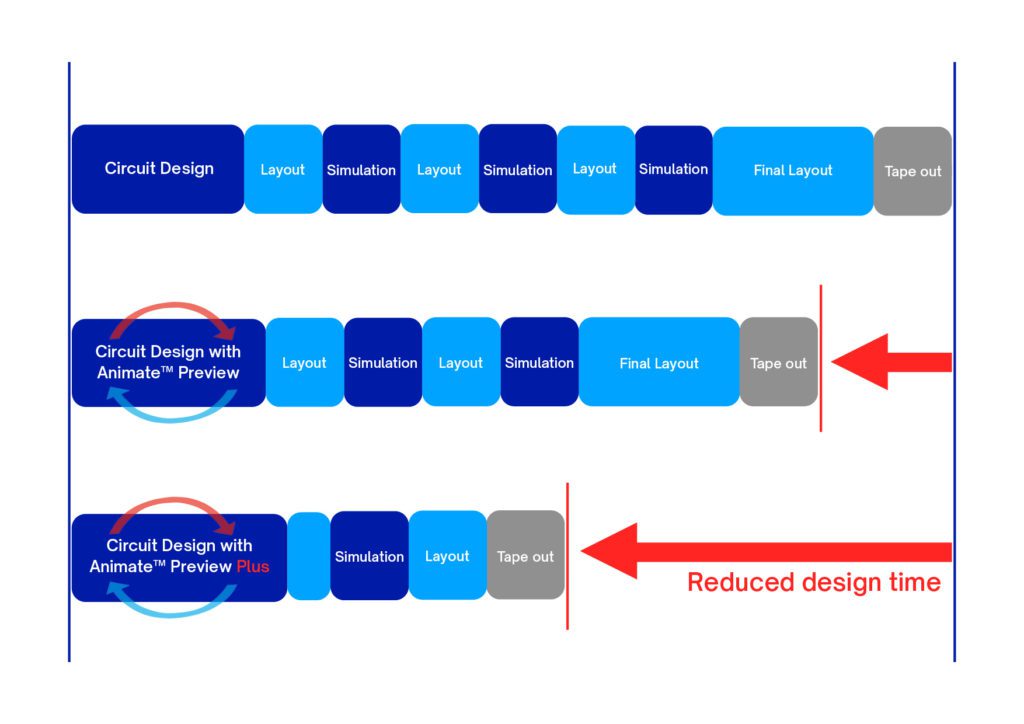
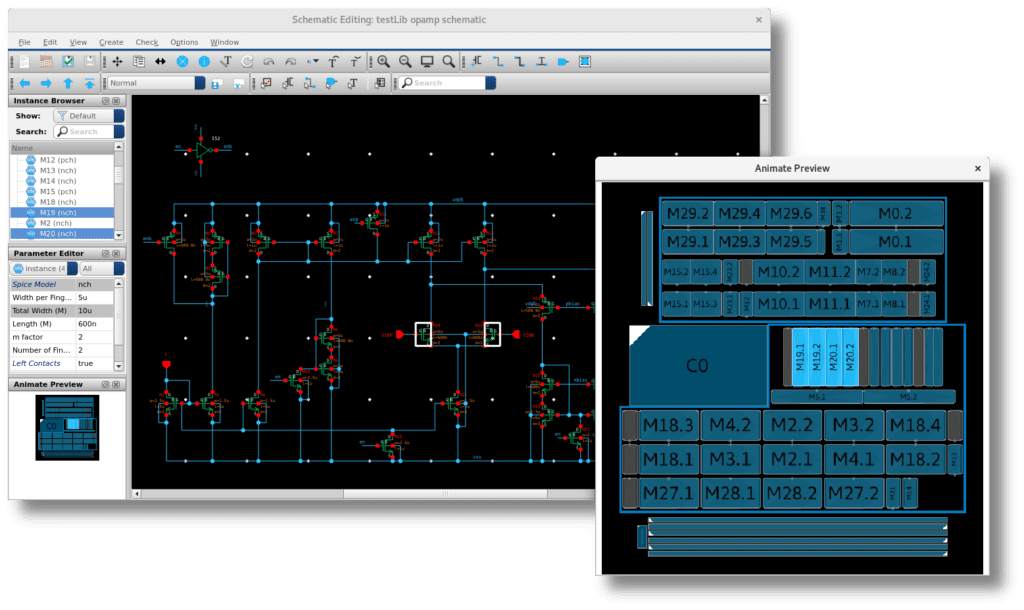
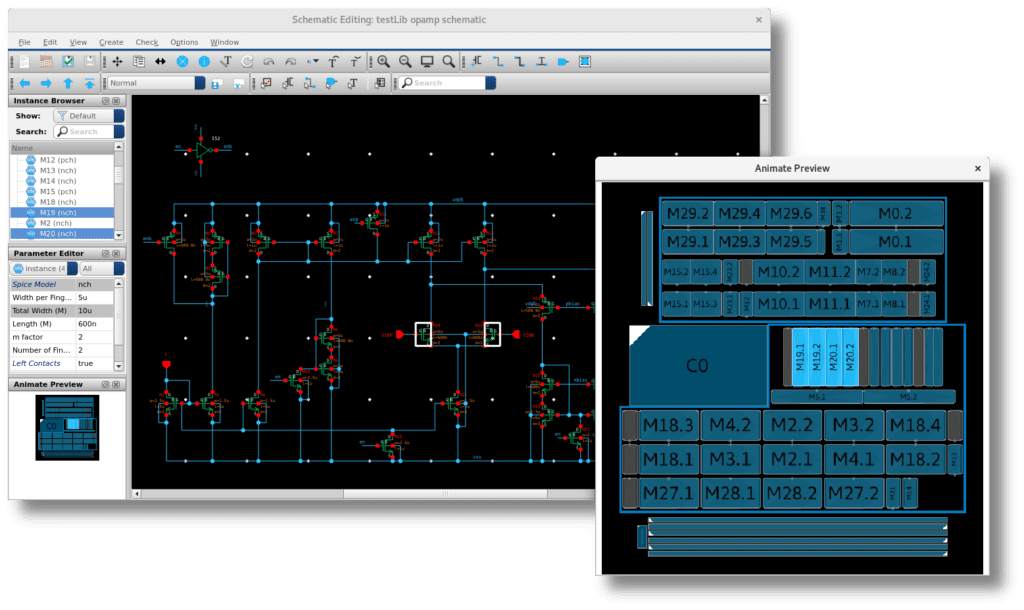
Spot problems earlier and reduce design iterations
Animate Preview shows your circuit engineers the physical effects of their design decisions in seconds.
Animate Preview obeys DRC and process rules to give an early and accurate layout preview of the circuit that is automatically created and updated as they edit the schematic.
“Animate provided excellent results equal to using traditional approaches but in far less time”
Stretch Young – Layout Director at Silicon Laboratories


Help engineers communicate design intent
Enable circuit engineers to clearly show the layout designer how the layout should look and what is important.
Reduce design iterations between circuit engineers and layout using an initial layout from Animate Preview.
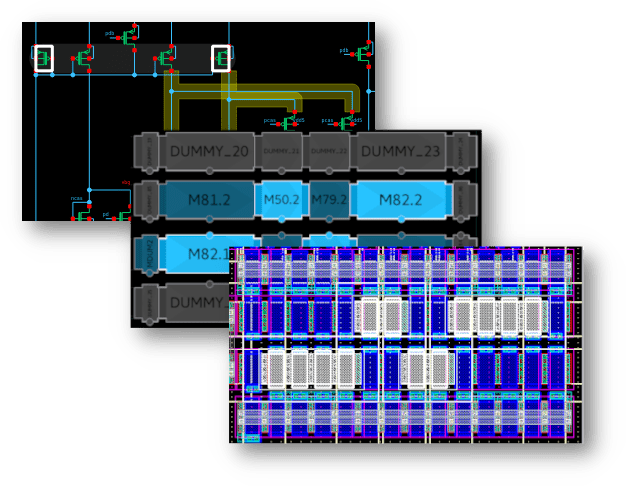
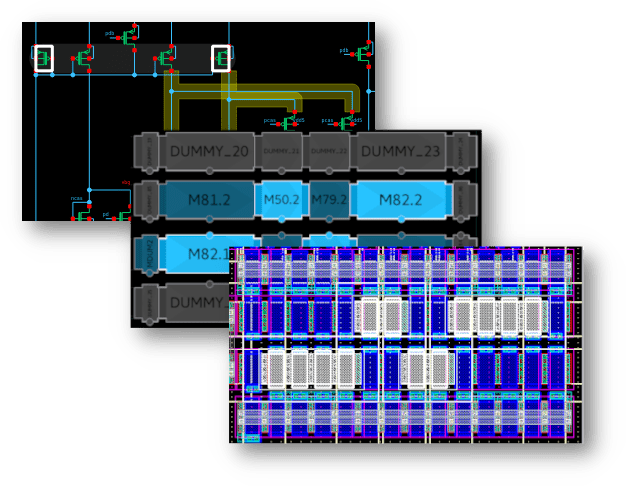
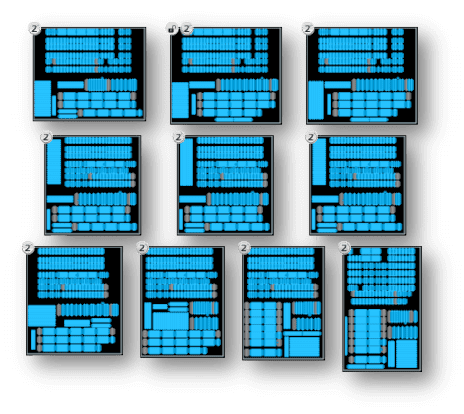
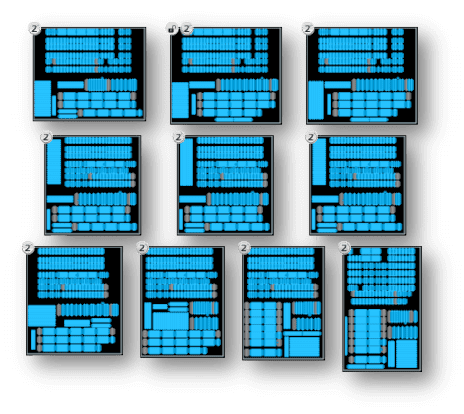
Get the benefits of automation without the downsides
Animate Preview is quick and simple to deploy in your design environment. There are no technology files to install and maintain. Animate just works automatically with your process.
Animate is easy to use; it is designed to be always on with no interaction from the user, and no user training is needed to start getting the benefits.
